 Another tutorial about how to screenshot but this round we are at Window 8.1 platform. For those user who are previously using Window XP, Window 8.1 provide a new way of print screen that helps to save the screenshot directly to a file instead of copy and paste the image from clipboard to Paint and etc. Although this feature has been available for Mac OS X since long time ago, giving this feature to user really save a lot of unnecessary time!
Another tutorial about how to screenshot but this round we are at Window 8.1 platform. For those user who are previously using Window XP, Window 8.1 provide a new way of print screen that helps to save the screenshot directly to a file instead of copy and paste the image from clipboard to Paint and etc. Although this feature has been available for Mac OS X since long time ago, giving this feature to user really save a lot of unnecessary time!
There are several option to take a screenshot in Window 8.1:-
Continue reading How to screenshot in Window 8.1? »

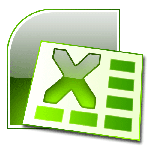 I’ve a friend using Ms Excel 2007 looking for way to change his default mail client from Outlook to Thunderbird. This is because he is using the File -> Send -> Email function and every time he click on Email, outlook will be prompt out. He would like to have the document to be sent thru Thunderbird.
I’ve a friend using Ms Excel 2007 looking for way to change his default mail client from Outlook to Thunderbird. This is because he is using the File -> Send -> Email function and every time he click on Email, outlook will be prompt out. He would like to have the document to be sent thru Thunderbird.
 A colig complaint that she press some buttons and she got an auto hide ribbon (Quick Access Toolbar) in Word. She want to disable the auto hide ribbon (toolbar) but she do not know how to do that. I get to her place and test clicking around and found the solution to disable the auto hide ribbon in Word.
A colig complaint that she press some buttons and she got an auto hide ribbon (Quick Access Toolbar) in Word. She want to disable the auto hide ribbon (toolbar) but she do not know how to do that. I get to her place and test clicking around and found the solution to disable the auto hide ribbon in Word.