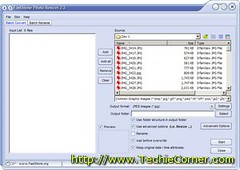After a trip, I need to batch resize image in my Mac. If you are photographer and looking for way to batch resize image in Mac OS X, here’s the solution. You just need to install a small free program and batch resize image operation will made easy!
After a trip, I need to batch resize image in my Mac. If you are photographer and looking for way to batch resize image in Mac OS X, here’s the solution. You just need to install a small free program and batch resize image operation will made easy!
To batch resize image in Mac OS X, follow the steps below:-
Continue reading How to batch resize image in Mac OS X »

 A friend ask me, how to resize image in Mac without install 3rd party program. Actually the default image viewer in Mac (Preview) can be use to resize image. Not many people know Preview can be used to resize image, and perform some simple image processing like adjust color, flip image, crop image and etc.
A friend ask me, how to resize image in Mac without install 3rd party program. Actually the default image viewer in Mac (Preview) can be use to resize image. Not many people know Preview can be used to resize image, and perform some simple image processing like adjust color, flip image, crop image and etc.